There are many digital designers who are creating pocket page (much like Project Life) scrapbooking kits. So today, I thought I'd share how I print these digital kits at home. I am including photos with this post, but since I forgot to take regular pics, these were taken with my iPhone, so I apologize in advance for the quality. :)
Some of my favorite digital kits are the Project Mouse Bundles that are offered over at The Lily Pad.
Pocket page scrapbooking is all the rage right now, and for good reason: it is one of the easiest ways to quickly & beautifully create a cohesive project with no fuss! So what happens when you cross the ease of "Procket Style" scrapbooking with a passion for "The Happiest Place on Earth?" You get Project Mouse - a collaboration between Sahlin Studio and Britt-ish Designs!
I've chosen to print my kits at home on one of my printers. I have tried my Epson Workforce 1100, a Canon Pro Mark II, and an HP Photosmart All-In-One printer. And I've gotten great results with all of them. But I've learned that the different brands work best for different things. My wide-format Canon Pixma printer prints the BEST photos than any other home printer I've ever had. So I use it mainly for printing my photos on Ilford Gallarie Smooth Pearl photo paper. I have my Epson printer in my scrapbook room, where I use it mainly for printing and cutting with my Silhouette Cameo.
I've found that this little HP PhotoSmart All in One 309G printer gives me the best prints for my Project Life scrapbooks. I believe the printer is around $250 and the printer takes 5 ink cartridges which cost around 17.99 each. There is also a set of XL cartridges you can get for it. I've looked around online (after having this printer for a while) and it doesn't actually have very many good reviews. :) I think that mainly has to do with the wireless set-up, and not the print quality. I have never been able to get the wireless to work correctly either, but that doesn't really bother me.
I always use the matte presentation paper for printing my digi files. It gives me the best print quality and exceptional colors. I've used both the HP brand and the Staples brand. And after comparing the two of them, I think that the Staples brand is just as great, if not better than the HP brand. I purchase a pack of 50 for 14.99. I like it best because it is a somewhat thicker paper.
These are the exact items I used for printing the following samples. :)
I should mention that I open the PDF or JPEG printable files to print if I am printing all of the cards. These are already laid out in a 8 1/2 x 11 layout and print perfectly on regular sized paper. I open the files with Photoshop CS6 and print from within that program.
If I want to only print a few of the individual cards, I create a new 8 1/2 x 11 inch document within Photoshop and then paste the individual cards onto the document.
Here are a few of the 4x6 cards.
And a few of the 3x4 cards.
And a little sneak of my organization. :)
Now, the one thing that I hate with printing a ton of these 3x4 and 4x6 cards is cutting them out. I just find it a boring task, I guess. On the other hand, I LOVE printing at home because I have the cards right here and ready to go!
I've also been able to try out a variety (over a dozen or so) cutters and trimmers and have found one that is PERFECT for cutting these files out. And that would be the Cutterpillar Pro. I have the original version, but they are coming out with a new version, that has fixed a few issues that people were having. The best thing about this cutter? The light! I didn't think I'd ever use it, but guess what?! When cutting out digi Project Life files...it's a life-saver!
And now...how do I store my printed out cards? I use an old Project Life plastic tray. :) These sets come with planning cards, reveal cards, travel cards, basic cards, a day at the park cards, and so on. Since there are so many different types, I wanted to label them so I could find them more easily. I created plain 3x4 and 4x6 cards and used a Stampin' Up tab punch to create and tabs. :)
There is only one other place here in town that I can print these files at and that is Staples. While I did print some there, the Staples prints came out great as well, but they were having problems getting the cards the right size. I had to go back and forth three times before I had the prints in my hands. And it took them three days to get them right. So I figure home printing also gets rid of that hassle as well.
And with that, I hope this helps with the digital files that you need to print. I haven't actually come up with a cost for printing out a kit, but that's because I used what paper and ink I had on hand. So I didn't start fresh to see how much ink and what not. I also didn't count how many pages of paper before I started cutting. But for me, I prefer to print the files at home even if it is just a bit more expensive.
Last night I was able to purchase and download the new Midnight Project Life kit from Becky Higgins. The physical kit won't be available until May. So I wanted to get some samples printed for my post as well. These cards are the 3x4 filler cards. :)
They were printed with all of the same supplies as the Project Mouse kits. For these cards, I did use the 3/8" We R Memory Keeper Crop-o-dile Corner Chomper. I think it is the closest match to the actual PL cards.
Have a great Tuesday!
Last night I was able to purchase and download the new Midnight Project Life kit from Becky Higgins. The physical kit won't be available until May. So I wanted to get some samples printed for my post as well. These cards are the 3x4 filler cards. :)
They were printed with all of the same supplies as the Project Mouse kits. For these cards, I did use the 3/8" We R Memory Keeper Crop-o-dile Corner Chomper. I think it is the closest match to the actual PL cards.
Have a great Tuesday!



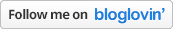

























5 comments:
Thanks so much for all the info! So this is probably a dumb question, but I have never used that kind of paper before....what kind of pens work the best for journaling on it?
Jeanne ~ WOW! I am beyond impressed with this post! So informative and PERFECTLY explained! I might have to look into this because I have that EXACT printer! I am fortunate enough to have the wireless work! Wow ~ me go figure! Love the ehads up on the cutter too! Heard so many different reviews on it! Glad I waited to buy this one! You have more than one cutter?? LOL! Excellent post!
very cool chickie ! I guess I will go buy those files now LOL ! thanks a lot! lol lol
Hi Jeanne,
Why are you using photo paper instead of cardstock for your filler cards? Is it better with photo paper?
Hi! I've found that this presentation paper is called matte, but it is more like a card stock type paper. It has more vibrant colors, but it's not like the matte or glossy photo paper. If that makes sense. :) This particular staples brand has a great weight for these types of filler cards as well. It's what I prefer to use, but I'm sure there are others that are just as good. :)
Post a Comment