Is it possible to use a Cricut AND a Cameo on one project? Why, yes it is! And didn't it turn out perfect?!
I made this super "cool" card for my nephew! I haven't been able to visit him for a while, and so I thought he needed a card. :)
On the Father's Day Cricut cartridge, there isn't the white background layer for the car. Since I wanted it filled in, I just adhered the white cardstock to it and cut around by hand. Worked perfectly. Although, I wish it would have had it on the cartridge. Or the option to blackout a cut in the Gypsy...that would be quite useful! And on another note, my E2 is still not working with my Gypsy. Provo Craft had me try the format and restore...did.not.work. Hmmm. Anyway, so I'm still using my trusty old Expression. Which by the way works perfectly 5 years later. If it ain't broke, don't try to fix it!
Supplies:
PaperTrey Ink White cardstock
Core'dinations cardstock
Bazzill White textured cardstock (for printing)
My Creative Time Here's Lookin' At You
Father's Day Cricut cartridge
Silhouette store for clouds and race flags
Sassy Designs Race Track digital paper pack
Martha Stewart grass punch
I hope you all have a fantastic Friday!! And don't forget...next week over on the My Creative Time blog, it's time for some sneaky peeks!! Stay tuned!



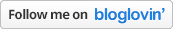



















5 comments:
Great man card...I wish you could instant shadow anything you want on the Gypsy...you know when the cut you want doesn't have a shadow...and you need one. I know you can fiddle and make one...but it's never perfect. Lee-Ann :)
This really did turn out perfect! I love it! I'm glad your trusty old Expression is treating you well since that is what I still have ;). Hugs- Glora
AWESOME card!
What a perfect card for any boy. He will be feeling like a speed racer with this!
Stay Creative,
Georgiana
Carson's Creations
Great card Jeanne. Could youhave used the hide/contour feature to create your shadow?? I know it takes a little time to hide all those cuts, but I think it would do the trick.
Kathy
http://3spoileddogs.blogspot.com/
Post a Comment