Good morning! I hope you're enjoying the new look and name of my blog! No, I didn't get into trouble for using the Cricut name, but decided that I wanted to change it (before that happened) AND showcase more projects using machines other than the Cricut...such as the Silhouette Cameo! This blog look is super simple and boring, but I'm currently on the waiting list for one of Veronica's designs. So I figure this will just have to do until then!
Today I am showcasing a new file from My Scrap Chick! My scrap Chick has some of the CUTEST SVG files out there! I admit, I have a lot of them, I just need to start using them more. It's too bad you can't just purchase craft time as easily as you can SVG files. ;) This mailbox was super simple to put together and even comes with a tutorial on how to do so. I cut it with my Silhouette Cameo. :)
I used the Paper Studio "Ooh La La" paper stack for the patterns and some Stampin' Up cardstock for the solid pink. Of course I had to dress it up with some My Creative Time stamps and dies. I used the 100% Sweetness for this one. :)
Hope you all have a wonderful Thursday!



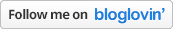


















7 comments:
This is so super cute, I just love it. Beautiful paper too!
I totally LOVE this! It is beautiful and yummy! Terrific job! Hugs- Glora
Very Cute. Love this mailbox. Do you have to have a Make the Cut to use the Cameo?
Hugs,
Kate
I love this!
Wonderful mail box. I really like the black and pinks.
--C
This is so stinkin' cute, Jeanne! I love the design and the colors! How fun!!!
Hi Kate! You do not have to use MTC with the Cameo. Silhouette has it's own software that will allow you to cut .studio files. If you upgrade and purchase the designer edition of the Silhouette software, then you can cut the numerous SVG files out there! :)
Post a Comment